CEREC®
To send a case for a traditional or implant restoration through Sirona Connect, follow the standard
Sirona scan protocol. Select your restoration preferences, and send scans of the prepared teeth with
adjacent teeth, buccal bite and the opposing arch. For anterior cases, an additional scan of the
preoperative condition or a scan with the temporary in place is recommended to achieve the best
overall
design.
iTero® Element
After receiving a scan file for a traditional or implant restoration, clinicians can transmit the data
to an approved laboratory by selecting “Send” on the screen. Contact Align Technology directly to add
Radiant Dental Laboratories to your list of “Favorite Labs.”
TRIOS®
Send your 3Shape TRIOS scans to Radiant Dental Laboratories using 3Shape Communicate™. TRIOS order forms
can
be customized to match specific information requirements and offerings from Radiant Dental Laboratories,
making it easy to create new orders, attach 2-D images and convey all case aspects to our lab. Minutes
after your scanning is complete, our lab technicians can receive your TRIOS digital impressions and
immediately start designing your traditional or implant restoration. When your design is complete, a
3-D
model will automatically be sent to the 3Shape Communicate site for you to review before we begin
fabricating your restoration.
3M™ True Definition Scanner
3M True Definition scan files can be sent to Radiant Dental Laboratories for the design and fabrication of
traditional or implant restorations. True Definition Scanner users can contact 3M ESPE directly to add
Radiant Dentall Laboratories to your list of connected labs.
Planmeca PlanScan®
Planmeca PlanScan users can send scans via the E4D®Sky network in order to export case files in an
open
file format (.stl). Upload the digital files to the “My Account” section of our website.
CS 3500®
Carestream CS 3500 users can send impression data in an open file format (.stl) to laboratories around
the world. Radiant Dental Laboratories is a Carestream Dental Preferred Lab and is equipped to handle your
case fabrication needs.
Uploading All Other Digital Files
Digital files can be uploaded in the “My Account” section of our website. If you are a current
customer
not registered for this feature, or if you are a new doctor, call us at (718) 375-5999 to set up your
account.
 CEREC®
CEREC®
 iTero® Element
iTero® Element
 TRIOS®
TRIOS®

 Planmeca PlanScan®
Planmeca PlanScan®
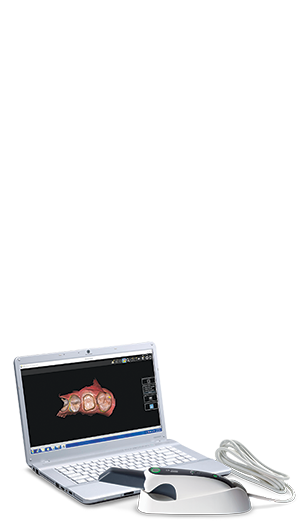 CS 3500®
CS 3500®